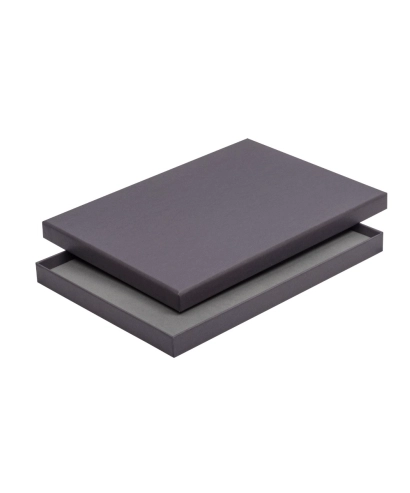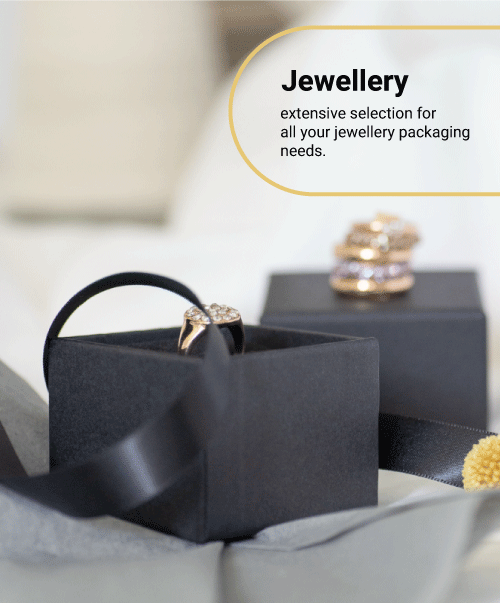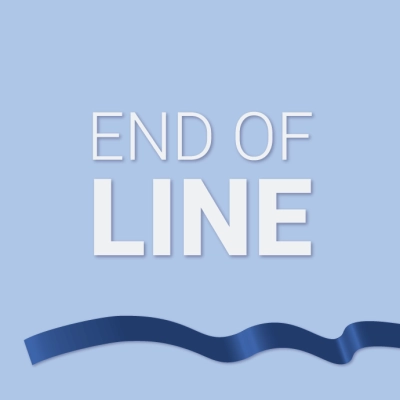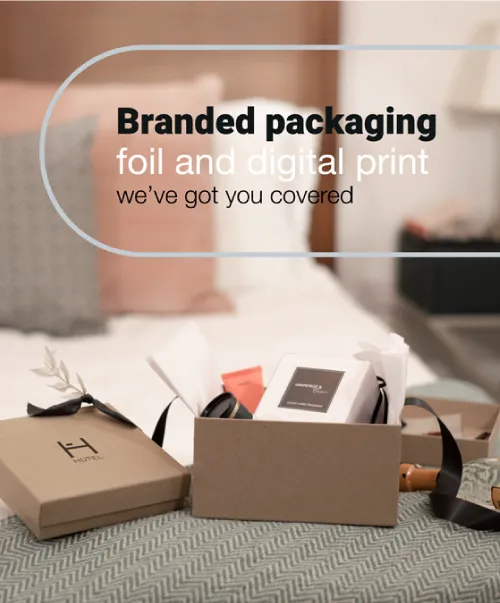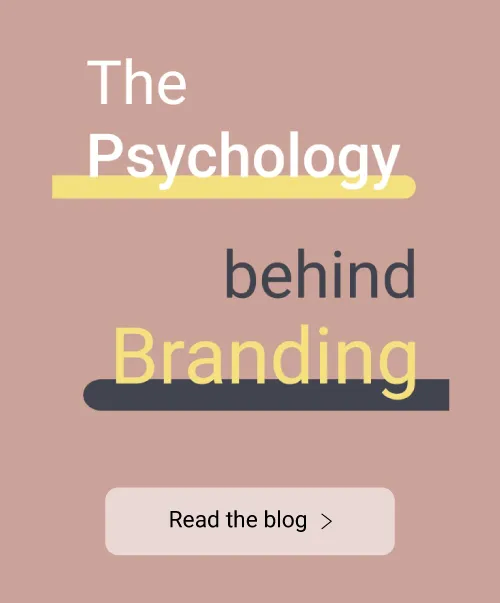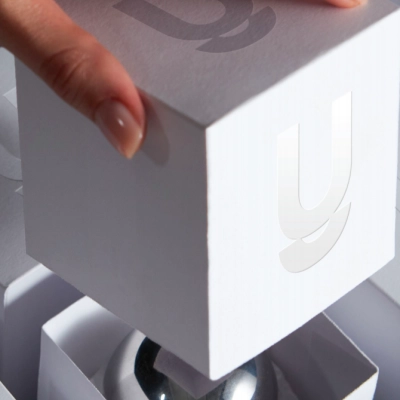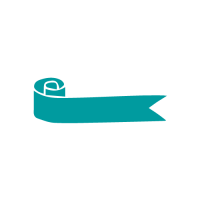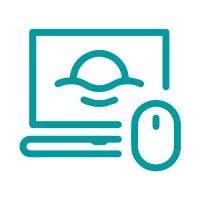4 steps to take after you've built your website
If you’ve just created your website your website, you've taken a huge first step towards establishing your online presence. However, creating a website is just the beginning, and there are a few essential steps you need to take to make sure your website is visible to your target audience and performing at its best. In this article, we'll walk you through the steps to take after creating your website, including setting up Google Analytics, Google Search Console, directory entries, and more.
Step 1: Set Up Google Analytics
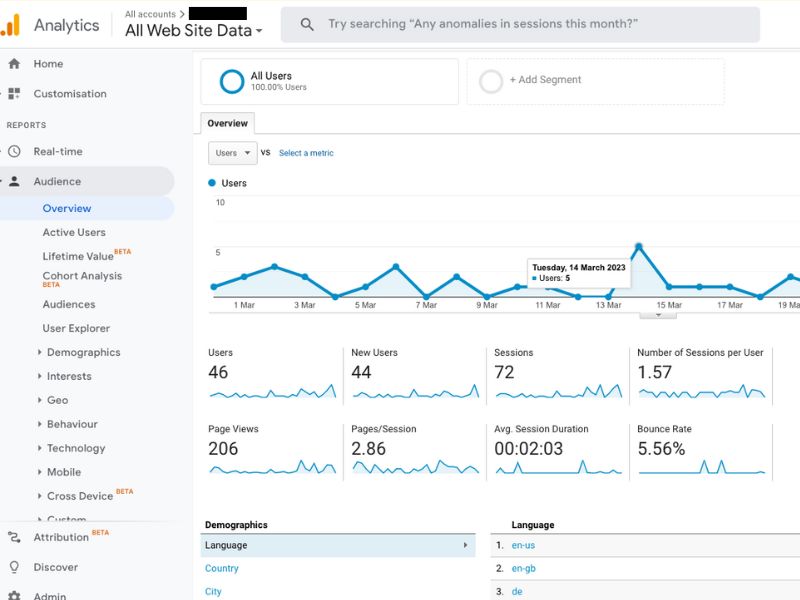
Google Analytics is a free tool that helps you track website traffic, visitor behaviour, and other important metrics. To set up Google Analytics, follow these simple steps:
- Sign up for a Google Analytics account using your Google account.
- Add your website information, including the website name, URL, industry category, and time zone.
- Copy the tracking code provided by Google Analytics and add it to your website's HTML code, just before the closing </head> tag. If you’re not sure how to do this, some platforms will have a plugin that allows you to add header data. If you’re using WordPress, go to Appearance > Theme File Editor. Select the parent theme and copy and paste the code into header.php (in the location stated above).
- Wait for a few hours to a day for data to start appearing in your Google Analytics account.
You can find instructions to set up Google Analytics here. If you don’t get on with reading instructions, YouTube has loads of free videos, including how to set up and use Google Analytics.
Step 2: Set Up Google Search Console
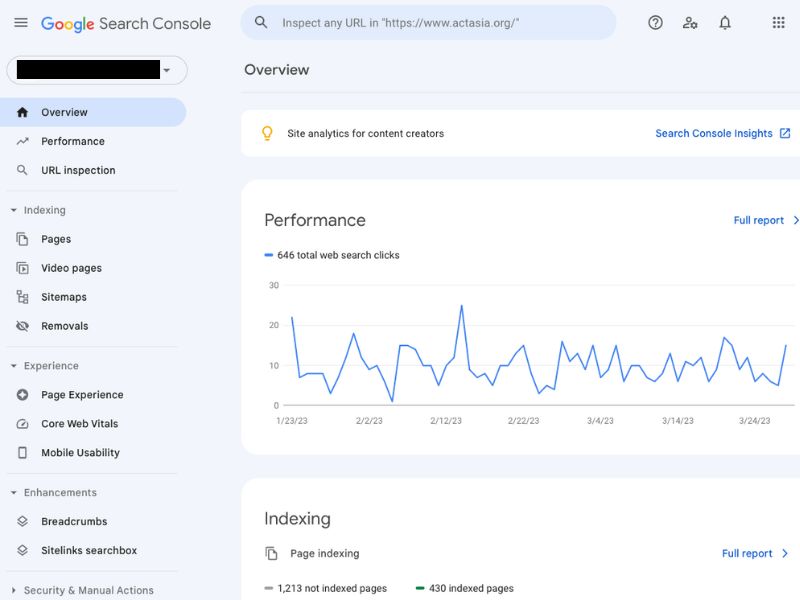
Google Search Console (formerly known as Google Webmaster Tools) is a free tool that helps you monitor your website's search performance and fix issues that may impact your website's ranking. It can also give you exceptionally useful data such as the keywords that people have entered to find your website.
To set up Google Search Console, go to and follow these steps:
- Sign up for a Google Search Console account using your Google account.
- Add your website URL to the Search Console.
- Verify that you own the website by adding code that GSC gives you to your website's HTML code, or by uploading a HTML file to your website's root directory. You can verify via your website. Host. They may be able to provide instructions.
- Once your website is verified, you can start monitoring your website's performance in Google search, including indexing status, search queries, and crawl errors.
It's important to note that Google Search Console also allows you to submit a sitemap for your website, which can help Google better understand your website's structure and content.
There are several plugins that will generate a site map for you. Yoast is a free SEO plugin for WordPress that will do this job.
Step 3: Index Your Website
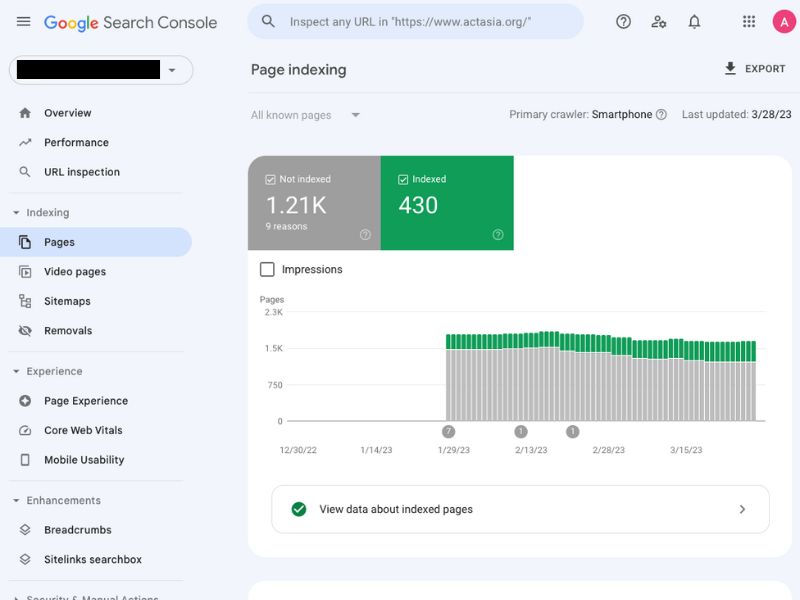
Indexing is the process by which search engines like Google, Bing, and Yahoo! discover, crawl, and analyse your website's content. To ensure that your website is indexed by search engines, follow these steps:
- Submit your website's sitemap to Google Search Console, as mentioned in Step 2.
- Use the "Fetch as Google" tool in Google Search Console to request that Google crawl and index specific pages on your website.
- Ensure that your website's content is crawlable by search engines by avoiding broken links, duplicate content, and other common crawl errors.
Step 4: Add Your Website to Local Directories
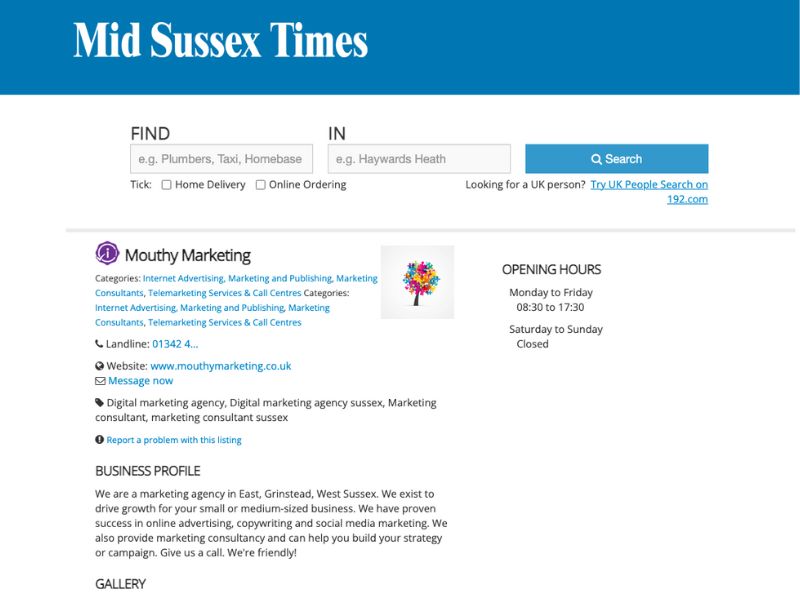
Local directories are online directories that list local businesses and their contact information. Adding your website to local directories can help improve your website's visibility in local search results. Examples of local directories include Thomson and Google My Business. To get started, follow these steps:
- Create a list of local directories relevant to your business.
- Submit your website's information to each directory, including your business name, address, phone number, and website URL.
- Verify your business information, if required, by following the directory's instructions.
Do ensure that your details are the same in every directory. This will make it easier for search engines to recognise you.
Go do it!
All of these steps will ensure that the website you've worked so hard on will have a better chance of ranking in search engines. Setting up tools like Google Analytics to monitor your progress is always a good idea.
Don't forget that if some of these steps feel intimidating, YouTube generally has answers. Remember when searching to ensure that videos are recent as these tools change all the time.
Good luck!