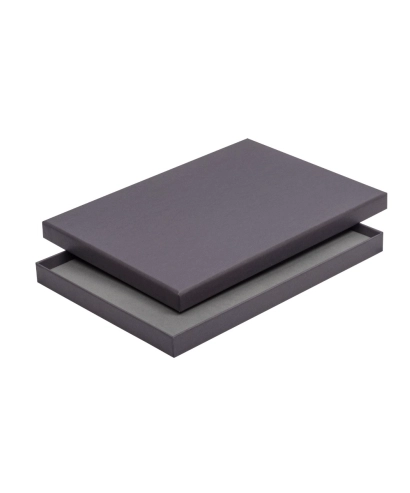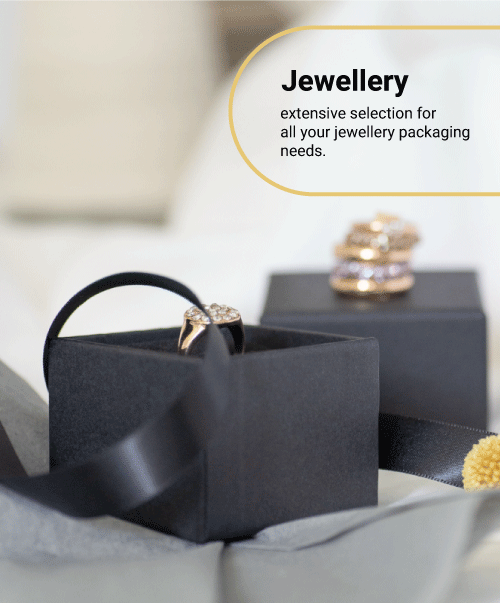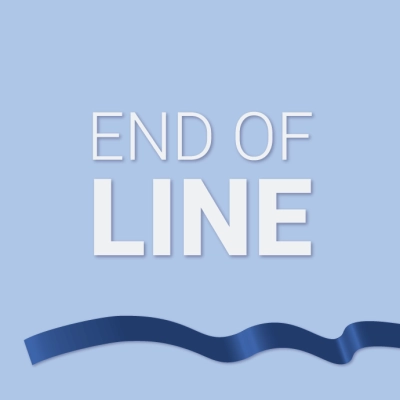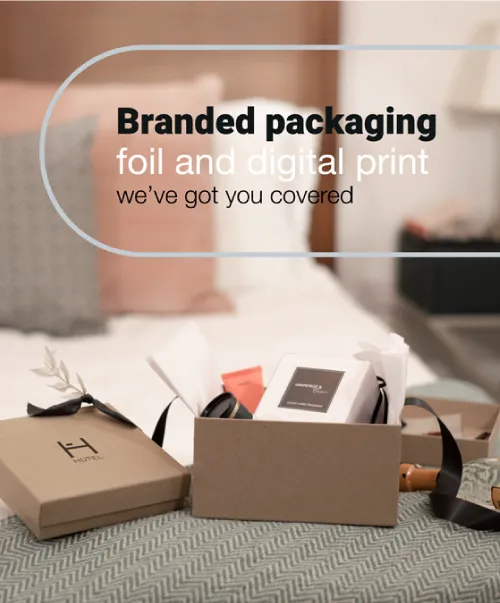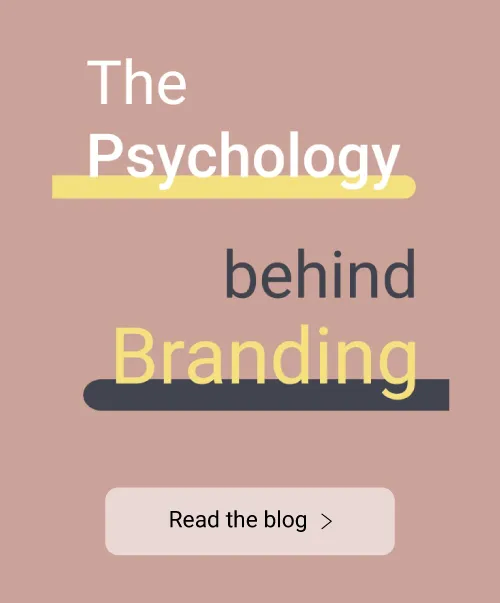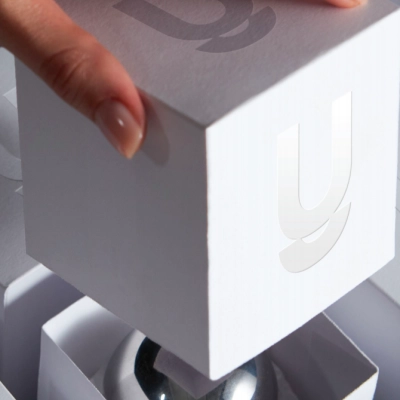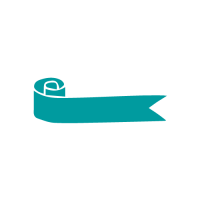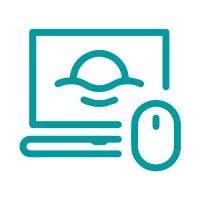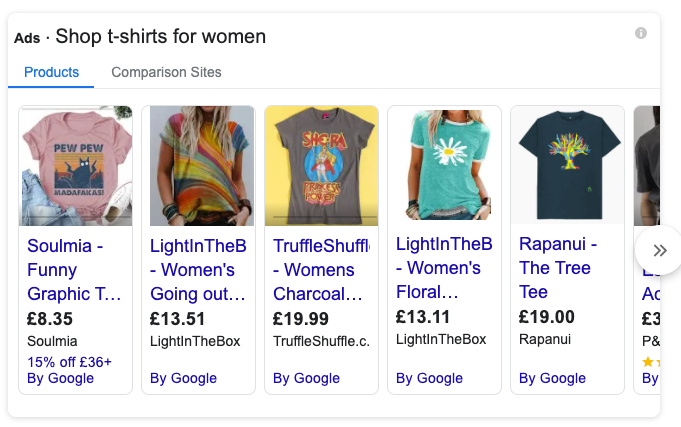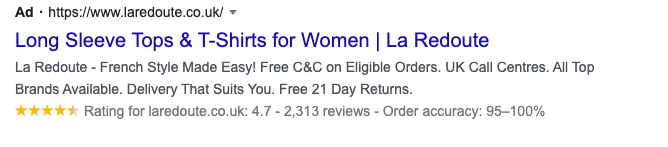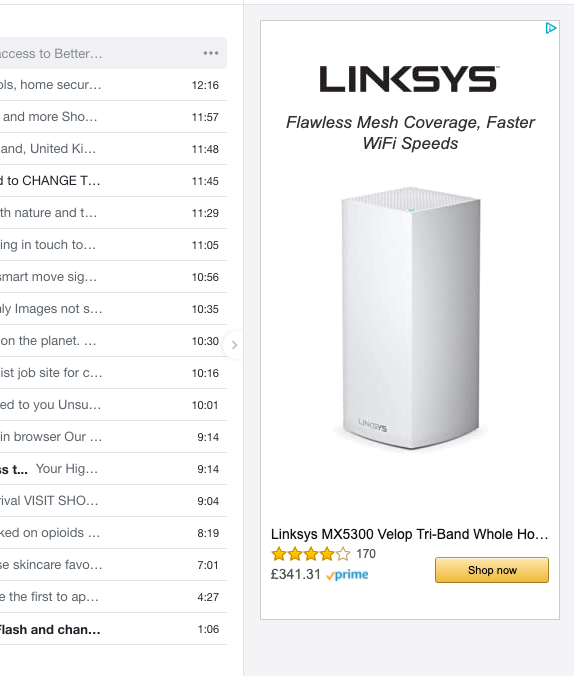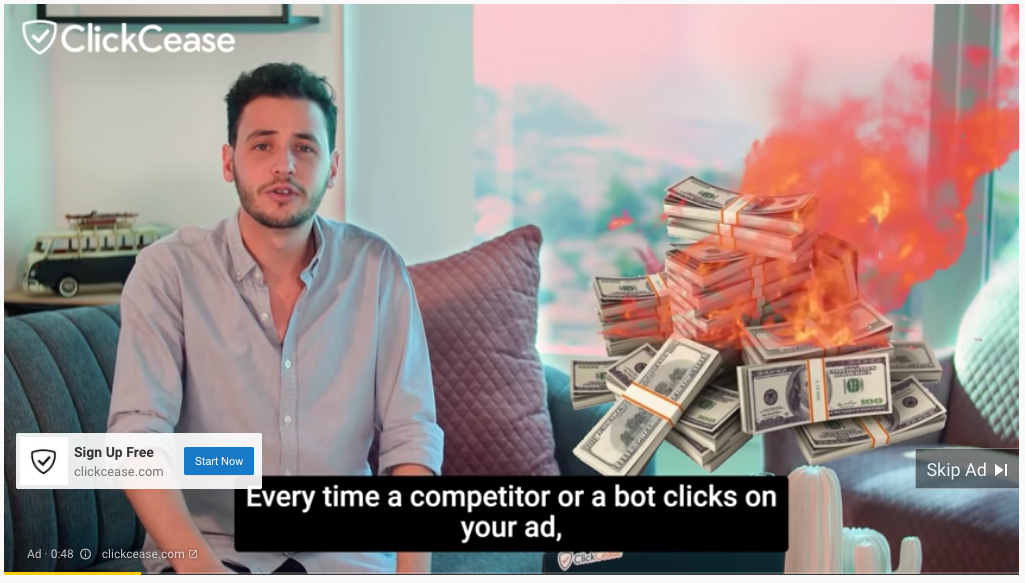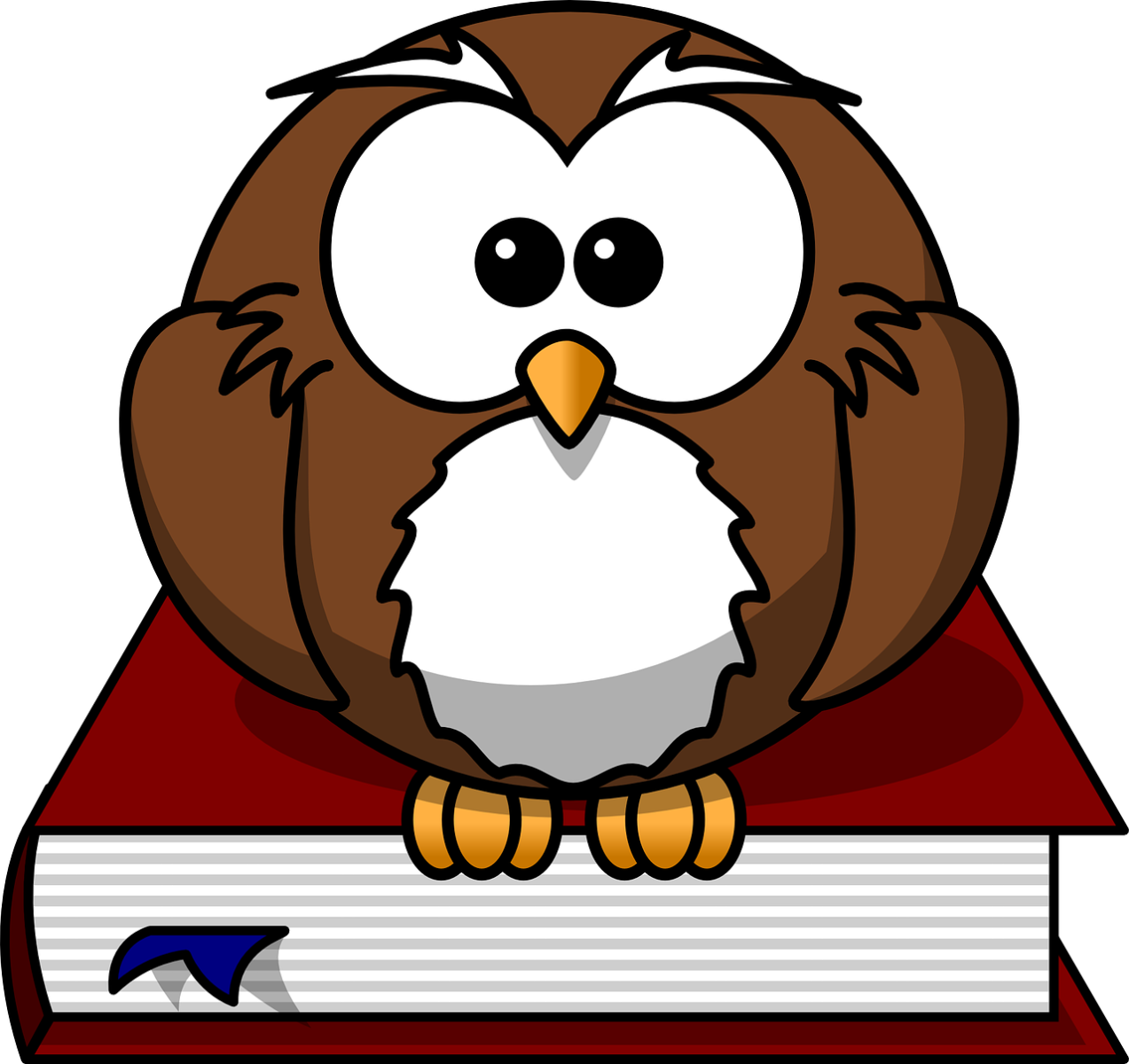|
This is Part 2 of our series on advertising. In this article, I cover the different types of Google Ads and talk about how to get the best out of this super-useful advertising tool. What is Google Ads? Google Ads is a tool to advertise and promote your products or services at the exact time that users are searching in Google. While social media ads target audiences based on keywords or an existing relationship with a business, most Google ads are presented to a potential customer based on what they are searching for.Standing out using SEO and social media is becoming increasingly difficult as competition grows, and it’s getting harder to get content noticed. According to SSBM, it’s estimated that 2 million blogs are written every day. Google Ads can work alongside your SEO and content strategy to bring traffic to your website and sell your product or service. Types of Google Ads If you’re a Google user, you will no doubt encounter ads that you don’t even realise are from Google. The most common types are: Shopping ads These are often the best types of ads for anyone selling physical products, as they allow the user to view the product before they even click on it. To run these ads, you must integrate Google ads with Google Merchant Centre and your website. To keep this article from becoming enormous, I am not going to provide instructions for this (or anything else) – but there are loads of really great videos on YouTube that provide instructions on all the technical aspects of Google Ads.
Search adsLots of companies successfully use search ads for their products but they really come into their own if you’re offering a service – for example, if you’re an instructor/course creator or a solicitor.
Display adsThese are ads that can seem to “follow you around” as they can target you as soon as you have visited a business’s website. These ads can appear on any websites or apps that are part of the Google Display Network (GDN). It is worth bearing in mind that Google is tightening up its privacy. These ads get their data from 3rd party cookies, which a lot of companies are ceasing to use. Google will stop supporting 3rd party cookies in 2023. However, there are many ways to target an audience so you will still be able to be really specific about the types of people you can choose to see your ads - but the whole thing will be a bit less creepy.
YouTube adsWe’ve all seen them, haven’t we. We’ve got our feet up with a bag of Kettle Chips and we’re 5 minutes into Bill Bailey Live at the Apollo and - darnit! – it’s an ad! There are other places within YouTube you can advertise, such as in search results, so interrupting people’s viewing isn’t the only option. YouTube ads are really good for building brand awareness.
How Google Ads worksThe basis of Google Ads is a pay-per-click (PPC) model. This is exactly how it sounds. You pay when someone clicks on your ad. Businesses select keywords to target and bid against other businesses on that keyword.Your ad is not guaranteed to be shown every time a user searches for your keywords. Its visibility depends on both the success of the bids and the quality of your ads. There are three options when it comes to bidding:
What is key here is that only Ad Manager will allow you to target people who have engaged with your business on your website. That means people who have visited your site or something more specific like adding a product to their cart or even purchasing. Obviously, the closer people have got to purchase from you, the warmer they are to your brand. Audiences and targeting
You can target your ideal audience based on a huge number of elements. These include targeting by location, interests, demographics or actions they have previously taken on your website. To target based on action taken on your website, you must connect Google Ads to Google Analytics.It’s worth noting at this point that connecting Google Ads to your website and Google Analytics is really important. It is possible to run ads without doing so but your ads are unlikely to be successful and you won’t allow Google to gather data about what works and what doesn’t. Google’s use of data is its secret weapon – it uses data to deliver ads to the right people at the right time. Keyword plannerThe keywords you choose are the key to…well… everything. Poor keyword research will give you poor results. The Keyword Planner in Google Ads will suggest keywords for you as well as telling you the average bid and how popular and competitive they are. Take time getting to know the keywords for your type of business and remember that for a small business, longer tailed terms and less competitive keywords can work for you. For example, if you bid for “jewellery”, you will be up against the likes of Pandora. However, if you bid for more specific terms, such as “jewellery for dog lovers”, there may be less competition. However, if the keyword planner tells you that “jewellery for dog lovers” only gets 50 searches a month then that term isn’t worth bidding for.
Doing Google Ads rightAs mentioned above, Google Ads is a great tool that can get you results at relatively little cost. However, done wrong, it can just suck your budget with no return. If you plan to run your ads yourself (as opposed to hiring an agency), you need to learn how to run an effective campaign. As I said, there are lots of great resources on YouTube that will guide you step by step through the process. I would possibly even take it one step further and purchase a short course from an online course provider, such as Udemy. I’ve bought great courses for as little as £12.99. The money you spend will definitely be an investment when you consider the money you can lose with a bad campaign. Remember to read the reviews! Not all courses are equal. It’s vital to connect all your Google resources and make sure they are connected to your website. Setting up conversion tracking is a must or Google Ads won’t record how many sales you have made. It sounds intimidating but you only have to do it once. If you've taken a bit of time to get to know Google Ads and how to run the most effective campaigns then you will find your advertising to be a really useful part of your overall marketing strategy.
Good luck!
Happy to help! Hopefully, this article has helped with some of the questions you might have had about advertising. The next articles in this series will focus on different advertising channels, especially digital. If you are keen to know about one particular area of advertising, join our Tiny Box Clinic exclusive Facebook group and let us what you’re interested in. Wanting more after this blog? Why not sign up for one of our FREE 1-1 business or marketing consultations with Tiny Box Clinic?
|